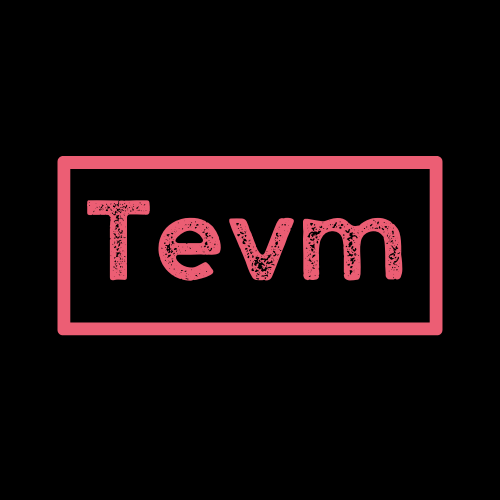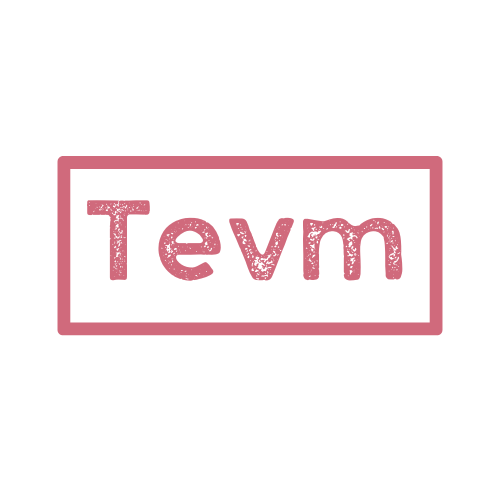Tevm clients guide
Tevm Clients Guide
Overview
TEVM clients are viem clients configured to use TEVM as their underlying ethereum node. The onboarding process for using TEVM is straightforward because TEVM leverages viem as its highest-level public API. This minimizes switching costs between TEVM and other tools. Additionally, ethers.js is supported, allowing for broader integration.
Types of TEVM Clients
- MemoryClient: The best way to get started with TEVM. It provides the most convenient setup with all necessary actions preloaded. Ideal if tree-shaking is not a concern, such as when not using TEVM to build a UI.
- Client: A minimal client created with
createClientfrom viem, also available in thetevmpackage for convenience. This client is designed to be used with tree-shakable actions for the smallest bundle size footprint. For more information on building your own client, see the viem custom client documentation. - PublicClient: A special viem client that conveniently comes with viem actions.
- TEVM Transport: The TevmTransport is a special version of the tevmClient that is used to give a viem client made with
createClient,createPublicClient,createWalletClient, orcreateTestClienttevm as it’s underlying node.
Quick Start
Check out and fork the Quick Start to get up and running with TEVM clients quickly.
Viem Client Introduction
For more detailed information on viem clients and transports, see the viem client documentation.
Creating a Client
If tree-shaking is not a concern, the MemoryClient provides the easiest setup with all necessary actions preloaded.
Note: All tevm options are also available on createTevmTransport when using tree shakable api
import {createMemoryClient} from 'tevm'
// NOTE: All options are optionalexport const memoryClient = createMemoryClient({ /** * The common used of the blockchain. Defaults to tevmDevnet. Required if you want chain specific features like l1 gas fee for op chains * If not specified and a fork is provided the common chainId will be fetched from the fork * Highly recomended you always set this in fork mode as it will speed up client creation via not having to fetch the chain info * common can be imported from `tevm/common` e.g. `import {optimism} from 'tevm/common'`. They can also be created using `createCommon` */ readonly common?: TCommon; /** * Configure logging options for the client. Defaults to 'warn' */ readonly loggingLevel?: LogOptions['level']; /** * The configuration for mining. Defaults to 'auto' * - 'auto' will mine a block on every transaction * - 'interval' will mine a block every `interval` milliseconds * - 'manual' will not mine a block automatically and requires a manual call to `mineBlock` */ readonly miningConfig?: MiningConfig; /** * Custom precompiles allow you to run arbitrary JavaScript code in the EVM. * See the the advanced scripting guide for more info */ readonly customPrecompiles?: CustomPrecompile[]; /** * Custom predeploys allow you to deploy arbitrary EVM bytecode to an address. * This is a convenience method and equivalent to calling tevm.setAccount() manually * to set the contract code. */ readonly customPredeploys?: ReadonlyArray<Predeploy<any, any>>; /** * Enable/disable unlimited contract size. Defaults to false. * If set to true you may still run up against block limits */ readonly allowUnlimitedContractSize?: boolean; /** * The memory client can optionally initialize and persist it's state to an external source like local storage * using `createSyncPersister`. Currently only evm state is persisted and not block info * @example * ```typescript * import { createMemoryClient, createSyncPersister } from 'tevm' * * const persister = createSyncPersister({ * storage: { * getItem: (key: string) => localStorage.getItem(key), * setItem: (key: string, value: string) => localStorage.setItem(key, value), * } * }) * * const memoryClient = createMemoryClient({ persister }) * ``` */ readonly persister?: SyncStoragePersister; // ***VIEM OPTIONS*** name: 'MyClient', account: viemAccount, pollingInterval: 0, cacheTime: 0,})Creating a TEVM Client with Tree-Shakable Actions
Tree-shakable actions allow you to import only the parts of the library you need, optimizing bundle size for frontend applications. This approach is recommended for most users, especially when building UIs.
import { createClient, http, publicActions, testActions, walletActions,} from "viem";import { tevmViemActions, createTevmTransport } from "tevm";import { optimism } from "tevm/common";
// createTevmTransport takes the same actions as createMemoryClientconst transport = createTevmTransport({ fork: { transport: http("https://mainnet.optimism.io")({}) },})
const client = createClient({ transport: , chain: optimism,});
// Explanation of createTevmTransport// `createTevmTransport` integrates an in-memory Ethereum client, ideal for local-first applications, optimistic updates, and advanced TEVM functionalities like scripting.// It configures a custom TEVM transport for viem clients, making them capable of handling TEVM-specific actions and state.
import { getChainId } from "viem/actions";getChainId(client).then(console.log);
import { tevmSetAccount } from "tevm/actions";tevmSetAccount(client, { address: `0x${"69".repeat(20)}`, balance: "0xffffffffff",}).then(console.log);Forking a Network with fork Transport
Tevm can fork a network via being provided an transport with an EIP-1193 compatabile request function.
import { createMemoryClient, http } from "tevm";import { optimism } from "tevm/common";
const client = createMemoryClient({ // fork optimism at blockNumber 420n fork: { transport: http("https://mainnet.optimism.io")(), blockTag: 420n }, common: optimism,});
console.log(await client.getBlockNumber()); // 420nFor most of Tevm functionality to work, the forked network must support the following JSON-RPC methods:
- eth_blockNumber
- eth_getStorageAt
- eth_getProof
- eth_getBlockByNumber
- eth_getCode
Nearly all nodes do support these methods so using Tevm is a good way to get access to other methods like eth_debugTraceTransaction if your RPC node otherwise doesn’t support it. Just fork the RPC node with tevm and execute the RPC method locally.
Forking another client
Any client with an EIP-1559 request function works so this includes all viem clients, and all tevm clients and more.
Forking your own clients could be useful depending on use case:
import { createMemoryClient, http } from "tevm";import { optimism } from "tevm/common";
const originalClient = createMemoryClient();await originalClient.tevmSetAccount({ address: `0x${"69".repeat(20)}`, balance: "0xffffffffff",});
const forkedClient = createMemoryClient({ fork: { transport: originalClient }, common: optimism,});
forkedClient.getBlockNumber().then(console.log);Deep Copying a client
For the vast majority of use cases you will want to fork rather than clone because forking is much more performant. But if your use case requires it such as needing to copy the mempool you can also deepCopy() clients.
import { createMemoryClient } from "tevm";
const client = createMemoryClient();
const copy = await client.deepCopy();Use Cases
1. Using TEVM to Share Logic Between Contracts and Frontend
TEVM allows you to reuse on-chain encoding logic on the frontend. For example, if you have encoding logic in a library on-chain, you can wrap that library in a Solidity function, import the TEVM contract directly from Solidity into JavaScript, and reuse that logic on the frontend.
2. Using TEVM for Testing
TEVM can be used as a testing devnet alternative to tools like Anvil or Hardhat. The TEVM API makes it extremely powerful to work with and customize. For instance, you can simulate complex contract interactions and validate the outcomes before deploying on the mainnet.
import { createMemoryClient, tevmSetAccount } from "tevm";import { testActions } from "viem/actions";
const client = createMemoryClient();await tevmSetAccount(client, { address: `0x${"69".repeat(20)}`, balance: "0xffffffffff",});
// Test Actionsimport { mine } from "viem/actions";await mine(client);3. Using TEVM for Optimistic Updates
In order to use Tevm for optimistic updates we can take advantage of the pending block tag. Any action or json-rpc request.
To do this we simply do not mine any blocks and allow the transactions to stay in the pending pool.
import { sendRawTransactoin, call } from "viem";import { client } from "./tevmClient.js";
const txHash = await sendRawTransaction(client, rawTxParams);
const cannonicalResult = await call(client, { ...callParams, blockTag: "latest",});const optimisticResult = await call(client, { ...callParams, blockTag: "pending",});We can remove tx from the pending tx pool as follows
const txPool = await client.transport.tevm.getTxPool();
txPool.removeByHash(txHash);Note: Tevm currently does not watch for new blocks from the network. This can be done today using vm.runBlock on new blocks but will not be as efficient as future abstractions.
Abstractions to do this are under construction and will be in a future release.
Mining Modes
TEVM supports two mining modes:
- Manual: Using
tevm.mine() - Auto: Automatically mines a block after every transaction.
TEVM state does not update until blocks are mined.
The following mining modes are planned to be added in future. Consider joining telegram if you have a use case that needs these mining modes now and we can help with workarounds in meantime and prioritize adding them sooner.
- Sync: In this mode manually mined blocks are rebased on top of the forked chain as the network mines new blocks
- Gas: In this mode blocks are mined whenever the block is full
- Interval: In this mode blocks are mined on a time interval defaulting to 2s
Using TEVM Over HTTP
TEVM can be run as an HTTP server using @tevm/server to handle JSON-RPC requests.
import { createServer } from "tevm/server";import { createMemoryClient } from "tevm";
const memoryClient = createMemoryClient();
const server = createServer({ request: memoryClient.request,});
server.listen(8545, () => console.log("listening on 8545"));This setup allows you to use any Ethereum client to communicate with it, including a viem public client.
import { createPublicClient, http } from "viem";import { mainnet } from "viem/chains";
const publicClient = createPublicClient({ chain: mainnet, transport: http("https://localhost:8545"),});
publicClient.getChainId().then(console.log);State Persistence (Experimental)
TEVM clients can persist their state to a synchronous source using the persister option. This allows the client to rehydrate itself from persisted storage upon initialization.
import { createMemoryClient, createSyncPersister } from "tevm";
const clientWithLocalStoragePersistence = createMemoryClient({ persister: createSyncPersister({ storage: localStorage, }),});This experimental feature does not have a stable api and could change in future.
Network Support
TEVM guarantees support for the following networks:
- Ethereum mainnet
- Standard OP Stack chains
More official chain support will be added in the near future. Currently, Optimism deposit transactions are not supported but will be in a future release.
Consider joining telegram if you want your network to be added to this list.
Network and Hardfork Support
Tevm currently only supports hardforks >=cancun. If you need support for other hardforks ethereumjs has support for all hardforks though is missing many features tevm has. Join telegram if you need help.
TEVM supports enabling and disabling different EIPs, but the following EIPs are always turned on:
- 1559
- 4895
- 4844
- 4788
Currently, only EIP-1559 Fee Market transactions are supported.
The following EIPs are supported by the underlying EVM
1153, 1559, 2315, 2565, 2718, 2929, 2930, 2935, 3074, 3198, 3529, 3540, 3541, 3607, 3651, 3670, 3855, 3860, 4399, 4895, 4788, 4844, 5133, 5656, 6780, 6800, 7516,
Composing with TEVM Contracts and Bundler
MemoryClient can compose with TEVM contracts and the TEVM bundler. For more information, see the TEVM contracts guide and the TEVM Solidity imports guide.
import { createMemoryClient } from "tevm";import { MyERC721 } from "./MyERC721.sol";import { http } from "viem";
const tevm = createMemoryClient({ fork: { transport: http("https://mainnet.optimism.io")({}), },});
const address = "0xd8dA6BF26964aF9D7eEd9e03E53415D37aA96045";
tevm.runContractCall(MyERC721.write.mint({ caller: address })).then(() => { tevm .runContractCall(MyERC721.read.balanceOf({ caller: address })) .then((balance) => { console.log(balance); // 1n });});Actions API
Memory client supports all viem actions along with special tevm specific actions. We are still in process of adding complete testing to the viem api so open an issue if you find any bugs.
Recommended Reading
- Client Guide
- Actions Guide
- JSON-RPC Guide
- Reference Docs
- For more information on viem clients, see the viem client docs
Viem Client Types
- Public Client: Provides access to Public Actions such as
getBlockNumberandgetBalance. - Wallet Client: Provides access to Wallet Actions such as
sendTransactionandsignMessage. - Test Client: Provides access to Test Actions such as
mineandimpersonate. - TEVM Client: Provides access to custom TEVM-specific functionality such as account impersonation and advanced actions for working with accounts.
Public Actions
Public Actions map one-to-one with “public” Ethereum RPC methods (e.g., eth_blockNumber, eth_getBalance). They do not require special permissions and are used with a Public Client.
Wallet Actions
Wallet Actions map one-to-one with “wallet” or “signable” Ethereum RPC methods (e.g., eth_requestAccounts, eth_sendTransaction). They require special permissions and are used with a Wallet Client.
Test Actions
Test Actions map one-to-one with “test” Ethereum RPC methods (e.g., evm_mine, anvil_setBalance). They are used for testing and simulation purposes with a Test Client.
TEVM Actions
TEVM Actions provide powerful low-level functionality for interacting with the EVM, such as executing calls, deploying contracts, and manipulating account states. They extend the capabilities of standard viem actions with additional features specific to TEVM.
By following this guide, you can effectively utilize TEVM clients to interact with the Ethereum blockchain, optimize your development workflow, and leverage the full capabilities of the TEVM and viem ecosystems.